How to install IPTV on Firestick safely – Complete Guide
How to Install IPTV on Firestick Safely: A Comprehensive Guide
Imagine being able to stream your favorite shows and movies from anywhere, without any hassle. This is now a reality for many people who want to cut the cord. In this article, we’ll walk you through a step-by-step guide to safely installing IPTV on Firestick. By following our tips, you can enjoy thousands of live TV channels, movies, and sports events without breaking the bank or worrying about piracy. This guide provides a practical, easy-to-follow approach, covering each step in detail for both beginners and seasoned users.
Understanding IPTV and Firestick
IPTV, or Internet Protocol Television, allows you to stream television content over the internet instead of through traditional cable or satellite. A Firestick is a media streaming device that plugs into your TV, allowing you to access various apps and streaming services. Combining these two technologies can unlock a world of entertainment.
The Importance of a Safe IPTV Setup
While IPTV offers incredible convenience, it’s crucial to prioritize safety and legality. Not all IPTV services are created equal, and some may offer unauthorized content, leading to potential legal issues. This is why choosing a reputable provider and understanding how to install IPTV safely on your Firestick is essential for a safe IPTV setup Firestick.
Step-by-Step Guide: How to Install IPTV on Firestick Safely
- Choose a Reputable IPTV Provider: Look for providers that offer clear channel listings and transparent pricing. A great option is WatchEuro IPTV, a premium streaming service that lets US viewers cut the cord and unlock thousands of live TV channels. They offer a free trial 24 hours so you can test the service before committing.
- Enable Apps from Unknown Sources:
- Go to your Firestick’s settings.
- Select “My Fire TV” or “Device.”
- Choose “Developer Options.”
- Turn on “Apps from Unknown Sources.”
Caution: Enabling this option allows you to install apps from outside the Amazon Appstore. Only enable it if you trust the source of the app.
- Install a Downloader App: You’ll need an app like “Downloader” from the Amazon Appstore to install IPTV apps that aren’t available directly.
- Download and Install Your IPTV App:
- Open the Downloader app.
- Enter the URL provided by your IPTV provider to download the app’s APK file.
- Once downloaded, install the APK file.
- Launch and Configure Your IPTV App:
- Open the IPTV app you just installed.
- Enter the login credentials provided by your IPTV provider (usually a username, password, and server URL).
- Start streaming!
User Scenario
Let’s say you’re a sports enthusiast tired of expensive cable packages. You want to watch NFL, NBA, and other major sports events in stunning HD, FHD, and 4K quality. You can try WatchEuro IPTV, which offers affordable pricing starting at just $19 a month and a risk-free trial. This allows you to stream content legally and reliably on your Firestick without contracts.
Legal Considerations and Avoiding Risks
It’s essential to choose a legal IPTV Firestick app. Using unauthorized IPTV services can lead to legal repercussions and security risks. Always opt for providers that offer legitimate content and respect copyright laws. Researching and understanding the terms of service is crucial to avoid IPTV risks Firestick.
Furthermore, using a VPN (Virtual Private Network) can add an extra layer of security and privacy when streaming IPTV content. A VPN encrypts your internet traffic, protecting your data from prying eyes.
Finding a Secure IPTV Player for Fire TV
Not all IPTV players are created equal. Some may contain malware or compromise your privacy. Look for players with positive reviews and a track record of security. Read user reviews and check for updates regularly to ensure you’re using a secure IPTV player for Fire TV.
Common Mistakes to Avoid
- Downloading Apps from Untrusted Sources: Stick to the Amazon Appstore or verified sources to avoid malware.
- Using Free but Illegal IPTV Services: These services often offer unauthorized content and can expose you to legal risks.
- Ignoring User Reviews: User reviews can provide valuable insights into the reliability and security of an IPTV provider or app.
WatchEuro IPTV: A Reliable Solution
If you’re looking for a reliable and legal IPTV provider, consider WatchEuro IPTV. They offer a wide range of channels, including live TV, on-demand movies, international series, and major sports events. Their service is available on Firestick, Smart TV, Android, and multiple devices. With affordable pricing and a completely risk-free trial, it’s a great way to cut the cord and enjoy your favorite content. Explore everything WatchEuro offers by visiting the channel listings and comparing pricing plans.
Additional Resources and Support
For further assistance, you can always contact support. Also, check out this helpful article on Firestick setup IPTV for additional tips and tricks.

Conclusion
Installing IPTV on your Firestick can open up a world of entertainment possibilities. By following this trusted Firestick IPTV guide, you can enjoy your favorite content safely and legally. Remember to choose a reputable provider like WatchEuro IPTV, prioritize security, and stay informed about the latest updates and best practices.
FAQ
- Is IPTV legal?
- IPTV is legal as long as the provider has the rights to distribute the content. Always choose reputable providers like WatchEuro IPTV.
- Do I need a VPN for IPTV?
- While not always necessary, a VPN can enhance your privacy and security when streaming IPTV content.
- Can I install IPTV on multiple devices?
- Many IPTV providers, including WatchEuro IPTV, offer plans that allow you to stream on multiple devices.
- How do I troubleshoot IPTV installation issues?
- Ensure your internet connection is stable, double-check your login credentials, and contact your IPTV provider’s support team for assistance.
By taking these precautions, you can enjoy a vast array of entertainment options on your Firestick without compromising your security or legal standing. Also, see another resource on how to setup IPTV for more insights.