Strategic FAQ: Your Complete Guide to IPTV in the UK, USA, and Canada...
Theme 1: Reliability and Service Overview
1. Is IPTV Legal in the UK, USA, or Canada?
The technology behind IPTV (Internet Protocol Television) is perfectly legal and is the standard delivery method for many well-known services like Netflix, Hulu + Live TV, and Sling TV. The question of legality isn’t about the technology itself, but whether the provider holds the proper rights to broadcast the content.
The IPTV market is vast, and it’s crucial to distinguish between legitimate and illegitimate offers. Many illegal services offer unusually low prices at the expense of quality, stability, and security. Using such services can expose users to potential legal risks, which vary by country. In the US, laws like the Digital Millennium Copyright Act (DMCA) govern copyright, while the UK’s Digital Economy Act 2017 sets out penalties for infringement.2 In Canada, the CRTC regulates broadcasting.
At watcheuro.net, we position ourselves as a premium alternative focused on a flawless user experience. We are committed to providing a stable, reliable service backed by responsive technical support. By choosing our service, you are opting for peace of mind: a robust infrastructure built for performance, superior picture quality, and dedicated assistance—features that clearly set us apart from precarious pirate services. Our customers’ trust and satisfaction are our top priorities.
2. What's the difference between IPTV and satellite or cable TV?
The main distinction between IPTV and traditional methods like satellite or cable lies in the delivery technology and the flexibility offered to the user. This evolution reflects a broader shift toward on-demand content consumption tailored to modern lifestyles.
- Delivery Technology: IPTV uses your existing internet connection to stream content, eliminating the need for a cumbersome satellite dish or specific coaxial wiring.7 Satellite, on the other hand, requires a physical installation and a clear line of sight to a geostationary satellite.9
- Flexibility and Mobility: IPTV frees your television from physical constraints. You can access our service on a multitude of devices (Smart TV, smartphone, tablet, computer, external box) from any location with a stable internet connection. Satellite and cable are typically tied to a single television or household.
- Content Richness and Features: Our IPTV service offers a much larger and more diverse catalog of channels and VOD (Video on Demand) content than traditional packages. Furthermore, it natively integrates modern features like catch-up TV, live TV controls (pause, rewind), and interactive program guides (EPG), which are often costly or limited options on traditional platforms.
In short, choosing IPTV from watcheuro.net means opting for a modern, flexible, and cost-effective solution that puts you in control of your viewing experience, without the hardware limitations of the past.
3. How does an IPTV subscription work?
The subscription and setup process is designed to be as simple and fast as possible, allowing you to access your content in minutes.
- Subscribe: Choose the subscription plan that best suits you on our website (monthly, quarterly, or annually) and proceed with payment through one of our secure methods.
- Receive Your Credentials: Immediately after your purchase is confirmed, you will receive an email with your access information. This usually comes in the form of an M3U playlist link or credentials for an Xtream Codes portal (server, username, password).
- Install on Your Device: Simply install an IPTV player app on your device of choice. Popular apps like IPTV Smarters Pro or TiviMate are recommended for their stability and user-friendly interfaces.
- Configuration: Launch the app and enter the information you received via email. The app will automatically load the channel list and VOD library, giving you instant access to our entire catalog.
4. Is there a risk of freezing or buffering during a big game?
This is the primary concern for any sports fan, and we’ve placed it at the core of our technical infrastructure. The frustration of buffering or a frozen image during a crucial moment of the Super Bowl or a Premier League final is why many users turn to premium services like ours.
Outages on low-quality IPTV services are typically due to two factors: overloaded servers that can’t handle the massive influx of viewers during major events, or bandwidth throttling by Internet Service Providers (ISPs) during peak hours.
Our solution is built on what we call “Anti-Freeze” technology, which is a combination of several optimization strategies:
- High-Capacity Server Infrastructure: We use a network of powerful, redundant servers that are geographically distributed to balance the load. This ensures that even during the NBA Finals or a Formula 1 Grand Prix, the bandwidth allocated to each user remains stable and sufficient for a 4K stream.
- Proactive Network Management: Our systems constantly monitor stream quality and can dynamically reroute traffic to avoid network congestion points.
- VPN Compatibility: To counter ISP throttling, our service is fully compatible with VPNs, which can mask the nature of your traffic and ensure a consistent data flow.
The best way to verify our promise is to put it to the test. We invite you to use our 24-hour free IPTV trial during a major sporting event. See for yourself the smoothness and stability of our service when it matters most.
5. Is there a risk of my devices being banned if I use IPTV?
No, using an IPTV service carries absolutely no risk of your hardware devices (Smart TV, Fire Stick, smartphone, etc.) being banned or blocked. Device manufacturers have neither the capability nor the interest in monitoring the apps you use for this purpose.
The only potential risk, though low for individual users, is related to the legality of the stream’s source.4 To ensure maximum privacy and security for your connection, and to protect yourself from any monitoring or blocking by your ISP, we strongly recommend using a
VPN for IPTV. A VPN encrypts your internet traffic, making it unreadable to your ISP and thus protecting your online anonymity
6. Can I watch IPTV without a dedicated TV box?
Absolutely. One of the great advantages of IPTV is its versatility. You don’t need to buy a specific TV box to enjoy our service. It is compatible with the vast majority of connected devices you already own:
- Smart TVs: Smart TVs from brands like Samsung (Tizen OS), LG (WebOS), and those running on Android TV can install IPTV apps directly from their app stores.
- Streaming Devices: Devices like the Amazon Fire Stick (all versions), Apple TV, Nvidia Shield, or Xiaomi Mi Box are perfect for IPTV.
- Smartphones and Tablets: Whether you’re on iOS (iPhone/iPad) or Android, numerous apps are available on the App Store and Google Play Store.
- Computers: You can watch our service on a Windows PC or Mac using media players like VLC or dedicated apps like IPTV Smarters.
This flexibility allows you to start watching immediately, with no additional hardware costs.
7. Why choose watcheuro.net over another IPTV service?
In a saturated market, our service stands out through an uncompromising commitment to three fundamental pillars: quality, reliability, and support.
- Superior Picture Quality: We offer a majority of our streams in HD, Full HD, and 4K quality, ensuring an immersive visual experience for everything from a new movie to a live match.
- Rock-Solid Stability: As detailed earlier, our “Anti-Freeze” infrastructure is designed to eliminate buffering and interruptions, even during peak viewing times. Reliability isn’t an option; it’s our guarantee.
- Responsive 24/7 Customer Support: Have a technical issue? A question about installation? Our support team is available every day to assist you quickly and effectively. Quality customer service is often what separates a frustrating experience from a satisfying one.
- Transparency and Trust: We offer you the chance to try our service for free for 24 hours, with no credit card required. We are confident in the quality of our service and want you to be too before you commit.
- Extensive Compatibility: Our service works on nearly every device, giving you the freedom to watch your programs wherever and whenever you want.
Choosing watcheuro.net is an investment in a premium, stable, and hassle-free IPTV experience.
Theme 2: Subscriptions and Offers
8. Do you offer a free trial?
Yes, absolutely. We believe the best way to judge the quality of a service is to experience it firsthand. That’s why we offer a 24-hour free IPTV trial, accessible to everyone.
This trial is:
- No credit card required: You do not need to provide any payment information.
- No commitment: It’s a genuine test with no obligation to purchase afterward.
- Full and immediate access: For 24 hours, you get access to our entire catalog of channels and VOD, allowing you to check the picture quality (HD/4K), server stability, and streaming smoothness.4
You can activate your 24-hour IPTV trial directly from our website and receive your access credentials in minutes.
9. Is the subscription commitment-free?
Yes, flexibility is at the heart of our service. We offer No-Commitment IPTV plans to give you complete freedom. You can choose a monthly subscription and cancel it at any time, without notice or termination fees.
We also offer longer-term subscriptions (quarterly, annually) that provide a more advantageous monthly rate for those who wish to commit long-term. However, even with these plans, managing your subscription is simple and transparent from your client area.
10. Is it possible to pay in installments?
To make our most advantageous offers accessible to everyone, we offer payment facilities on some of our long-term subscriptions, particularly the 12-month IPTV subscription. The exact terms are specified during the checkout process, allowing you to spread the cost while benefiting from the best rate.
11. What is the difference between the monthly and annual plans?
The choice between a monthly and an annual plan depends on your needs and how long you plan to use the service:
- Monthly IPTV Subscription: Ideal for maximum flexibility. This is a no-commitment plan that allows you to test the service beyond the 24-hour trial or use it for a specific period (e.g., during a sports tournament). You can cancel it at any time.
- 12-Month IPTV Subscription: This is the most economical option. By committing for a year, you receive a significant discount on the monthly cost. It’s the perfect choice if you’re convinced by the quality of our service and plan to use it long-term.
12. What payment methods do you accept?
We provide several secure payment methods to ensure the protection of your information and offer you maximum flexibility. You can pay for your IPTV subscription with:
- Credit/Debit Cards (Visa, MasterCard, etc.)
- PayPal
- Cryptocurrencies (for those who prioritize anonymity and security)
All transactions are encrypted to ensure their confidentiality.
13. Can I get a refund if I'm not satisfied?
We offer a “satisfied or refunded” guarantee subject to clear and specific conditions detailed in our terms of service. However, we strongly encourage all prospective customers to take advantage of our 24-hour free trial without a credit card. This trial is the best guarantee possible: it allows you to test the entire service in real-world conditions and ensure it perfectly meets your expectations before making any payment.
14. What is the difference between a free IPTV service and your Premium service?
It’s essential to understand the fundamental distinction between the free IPTV lists found online and a premium service like ours.
- Free IPTV Services: These playlists (often M3U files) are typically very unstable, with channels that disappear without notice and constant buffering. Their catalog is often limited, picture quality is poor, and there is no technical support. Furthermore, their legality is highly questionable.
- Our Premium IPTV Service: We offer a completely different experience. Our service is based on a stable and powerful server infrastructure, ensuring smooth streaming in HD and 4K quality. You benefit from a huge and constantly updated catalog of channels and VOD, as well as dedicated technical support available 24/7 to assist you. It’s the difference between a frustrating DIY solution and a true quality television experience.
Theme 3: Content and Channel Catalog
15. How can I watch the Premier League live via IPTV?
With our service, watching the Premier League live via IPTV is simple and accessible on all your devices. Say goodbye to the headache of multiple subscriptions to follow your favorite team. Our package includes the channels that hold the broadcasting rights for top-tier football in the UK and Europe, notably:
- Sky Sports
- TNT Sports (formerly BT Sport)
Whether you’re on your Smart TV in the living room, on your computer at the office, or on your smartphone on the go, you’ll never miss a match. Our optimized infrastructure guarantees a smooth, uninterrupted stream, even during major games.
16. What sports are available on your IPTV?
Our sports IPTV subscription is one of the most comprehensive on the market, designed to satisfy fans of all disciplines. You’ll have access to exhaustive coverage of the world’s biggest sporting events:
- Football/Soccer: Premier League, Champions League, La Liga, Serie A, Bundesliga, and all international cups.
- US Sports: NFL, NBA, NHL, MLB, with channels like ESPN
- Motorsports: Formula 1, MotoGP, WRC.
- Combat Sports: UFC, Boxing (including Pay-Per-View events).
- Other Major Sports: Tennis (Grand Slams), Rugby (Six Nations, Premiership), Cricket (The Ashes), and much more.
All these competitions are available through leading channels like Sky Sports, TNT Sports, ESPN, and international bouquets.
17. Does your IPTV work with catch-up TV?
Yes, our service includes a catch-up TV feature. If you’ve missed a program, movie, or an episode of your favorite series, you have the option to watch it for up to 7 days after its initial broadcast on most major channels. This feature gives you complete flexibility to watch television on your own schedule.
- Do you offer international channels?
Absolutely. In addition to a comprehensive offering of UK, US, and Canadian channels (BBC, ITV, Sky, ESPN, HBO, CBC, TSN, etc.), our service opens up a world of content with a vast selection of international channels. Our catalog includes packages from numerous countries, including:
- France (TF1, Canal+)
- Spain
- Italy
- Germany
- Portugal
- Turkey
- Arabic and North African bouquets
- South Asian and African bouquets
This diversity makes our service the ideal solution for expatriates, bilingual individuals, or anyone curious to discover content from around the world.
19. Does IPTV include on-demand movies and series (VOD)?
Yes, your subscription gives you access to a massive Video on Demand (VOD) library. This catalog is constantly updated with:
- The latest movie releases.
- Complete seasons of the most popular TV series.
- Documentaries, concerts, and cartoons.
All VOD content is available in HD and 4K quality, with a choice of languages and subtitles, offering an experience comparable to major streaming platforms.
20. Does your IPTV include Sky Sports and TNT Sports?
Yes, our premium subscription plans include the full range of Sky Sports and TNT Sports channels. This guarantees you access to nearly all major football competitions, like the Premier League and UEFA Champions League, as well as a multitude of other sports.29 We offer affordable IPTV packages with these channels included, allowing you to make significant savings compared to traditional subscriptions.
21. Can I watch Netflix, premium channels like Sky Sports or HBO?
- Sky Sports & HBO: Yes, our packages include the full suite of Sky Sports channels, as well as premium US channels like HBO, ESPN, and many others, giving you access to exclusive content from around the world
- Netflix: Our IPTV service does not replace a direct subscription to Netflix. However, our recommended Android TV boxes allow you to install the Netflix app and easily switch between the two services.
22. Does the service include a TV guide (EPG)?
Yes, a comprehensive and functional Electronic Program Guide (EPG) is included with our service. The EPG allows you to:
- View the program schedule for all channels, several days in advance.
- See at a glance what’s currently playing and what’s coming up next.
- Get detailed information about each program (synopsis, cast, etc.).
- Set recordings or reminders (depending on the app you use).
A quality EPG is essential for easily navigating such a vast catalog and planning your viewing experience.
Theme 4: Compatibility and Installation
23. How do I install IPTV on a Smart TV (Samsung, LG, etc.)?
Installing our IPTV service on a Smart TV is very straightforward and is usually done through a dedicated app available on your TV’s app store.
- For a Samsung Smart TV (Tizen OS):
- Press the “Home” button on your remote and go to the “Apps” section.
- Search for and install an app like “IPTV Smarters Pro” or a compatible alternative
- Launch the app and enter the credentials (M3U link or Xtream Codes) we provided in your email.
- For an LG Smart TV (WebOS):
- Access the LG Content Store from your main menu.
- Search for and download a compatible IPTV app.
- Open the app and configure it with your subscription information.
- For Android TV Smart TVs (Sony, Philips, TCL):
- Open the Google Play Store on your TV.
- Search for and install “TiviMate” (recommended) or “IPTV Smarters Pro”
- Follow the on-screen instructions to add your playlist.
24. How do I install IPTV on a Fire Stick?
The Amazon Fire Stick is one of the most popular and powerful devices for IPTV. Installation is quick:
- Allow Apps from Unknown Sources: Go to Settings > My Fire TV > Developer Options and enable Apps from Unknown Sources.
- Install the Downloader App: From the home screen, search for and install the “Downloader” app.
- Download the IPTV App: Open Downloader and enter the short Downloader code we will provide for your chosen app (e.g., TiviMate or IPTV Smarters Pro). This code directly starts the download of the installation file (APK).
- Install and Configure: Once the download is complete, install the app. Launch it and enter your subscription credentials.
25. What are the best IPTV apps and which Android box do you recommend?
The choice of app and box can greatly influence your experience. Here are our recommendations based on user feedback and performance tests.
Best IPTV Apps
Application | Main Platforms | Strengths | Best For |
TiviMate | Android TV, Fire Stick | Ultra-modern and customizable interface, exceptional EPG, smooth performance, advanced features (recording, channel groups). | Users seeking the best possible experience on a TV box or Android Smart TV. Widely considered the gold standard. |
IPTV Smarters Pro | Multi-platform (iOS, Android, Windows, Mac, Smart TV) | High compatibility, simple and effective interface, easy to set up. | Users who want a reliable and functional solution across a wide variety of devices, including iPhone and iPad. |
Kodi | Multi-platform | Extremely powerful and customizable with add-ons, but more complex to configure. | Advanced users who love to customize every aspect of their media center. |
GSE Smart IPTV | iOS, Android, Apple TV | A popular and feature-rich app, especially on Apple devices. | Users within the Apple ecosystem (iPhone, iPad, Apple TV). |
Best Android TV Boxes for IPTV
- Nvidia Shield TV Pro: The absolute benchmark for power and smoothness. Its Tegra X1+ processor and AI upscaling ensure unparalleled 4K HDR picture quality. It’s the best choice for a no-compromise experience.
- Xiaomi Mi Box S / Mi TV Stick 4K: Offers excellent performance for the price. Fully 4K compatible, it runs IPTV apps smoothly and is a very affordable and reliable option.
- Amazon Fire TV Stick 4K Max: Very powerful, with excellent Wi-Fi 6E connectivity and a fast interface. A top-tier choice, especially for those already in the Amazon ecosystem
Formuler Z Series: These boxes are specifically designed for IPTV and come with their own optimized app (MyTVOnline), offering a highly integrated and high-performance experience
26. Can I use IPTV on multiple screens or share my subscription?
A standard subscription is designed for use on one screen at a time. Using the same subscription on multiple devices simultaneously may lead to stream interruptions.
However, we understand the needs of families. That’s why we offer a multi-screen IPTV option. This plan allows you to watch different programs on multiple TVs or devices at the same time, in the same household, with a single subscription. It’s the perfect solution for family use, avoiding program conflicts. You can select this option when you subscribe.
27. Is IPTV compatible with iPhone, iPad, Mac, and Apple TV?
Yes, our service is fully compatible with the Apple ecosystem.
- iPhone and iPad: Download an app like IPTV Smarters Player or GSE Smart IPTV from the App Store. Then, enter your credentials to access all the channels.
- Apple TV: Compatible apps are also available on the tvOS App Store, allowing you to enjoy a high-quality big-screen experience.
- MacBook and Mac computers: You can use a media player like VLC by adding your M3U link, or download the desktop version of the IPTV Smarters app.
Theme 5: Technical Support and User Experience
28. What should I do if my service is buffering or cutting out? The Ultimate Troubleshooting Guide.
Buffering is the most common and frustrating issue. Here is a complete checklist to identify and solve the problem, from the simplest to the most effective solutions.
- Check Your Connection Speed: Ensure your internet speed is sufficient. A speed test (via a site like Speedtest.net) is the first step. We recommend a minimum of 10 Mbps for HD and 25 Mbps for 4K.
- Restart Your Devices: The simplest solution is often the right one. Turn off and then turn back on your router/modem, as well as your streaming device (Fire Stick, Smart TV, etc.). This refreshes the connection and clears the temporary cache.
- Switch to a Wired (Ethernet) Connection: This is the most effective solution to eliminate buffering. Wi-Fi is prone to interference and signal fluctuations. An Ethernet cable provides a direct, stable, and fast connection between your device and your router.
- Optimize Your Wi-Fi: If a wired connection isn’t possible, try connecting to your router’s 5 GHz network, which is faster and less congested than the 2.4 GHz band. Also, move your device closer to the router to improve signal strength.
- Clear the IPTV App’s Cache: Over time, apps accumulate data that can slow down performance.
- On Fire Stick/Android TV: Go to Settings > Applications > Manage Installed Applications > > Clear cache.
- Use a Quality VPN: If buffering occurs mainly in the evening or during major events, it’s highly likely that your ISP is throttling your connection. A VPN encrypts your traffic, preventing your ISP from detecting and slowing down your IPTV stream. This is an extremely effective solution for this specific problem.
- Contact Our Support: If the problem persists after following these steps, our technical support team is available 24/7 to analyze the situation with you and find a solution.
29. How can I bypass my ISP's IPTV block (e.g., Sky, BT, Virgin, Comcast, AT&T)?
In countries like the UK and the US, Internet Service Providers (ISPs) may be required to block access to certain IPTV servers following court orders. If you find your service suddenly stops working, it’s possible your ISP—such as
Sky, BT, or Virgin Media in the UK, or Comcast, AT&T, or Verizon in the US—has implemented a block. Here are the two most effective methods to bypass it.
- Use a VPN (Recommended Method):
A VPN (Virtual Private Network) is the simplest and most reliable tool to defeat blocking.15 It creates a secure, encrypted tunnel for your internet traffic, making it invisible to your ISP. Your ISP can no longer identify that you are connecting to an IPTV service and therefore cannot block it.
- How it works: You install a VPN app on your device, connect to a server in a country of your choice, and all your traffic passes through that server.
- What are the best VPNs for IPTV? We recommend reputable services known for their speed and security, such as NordVPN, Surfshark, or ExpressVPN. They are optimized for streaming and have fast servers that won’t impact your picture quality.
- Change Your DNS Settings (Advanced Method):
Sometimes, the block is at the DNS (Domain Name System) level of your ISP. By switching to a public DNS resolver, you can sometimes bypass this block.
- How to do it: You need to access the network settings of your device (computer, TV box) and replace your ISP’s DNS addresses with those of a public service like Cloudflare (1.1.1.1 and 1.0.0.1) or Google (8.8.8.8 and 8.8.4.4).
- Limitations: This method is less reliable than a VPN, as ISPs can use more sophisticated blocking methods.
In summary, using a quality VPN is the most durable and secure solution to ensure uninterrupted access to your IPTV service.
30. Can I watch IPTV abroad?
Yes, our IPTV service is designed to work anywhere in the world. This is one of its great advantages for travelers, expatriates, or people on vacation. All you need is a stable internet connection.
In some countries, access to certain content or services may be restricted. In such cases, using a VPN is also recommended to connect via a server located in your home country (or another country of your choice) to access your entire catalog as if you were at home.
31. How long does it take to activate a subscription?
Your subscription activation is almost instantaneous. As soon as your payment is confirmed, our system automatically generates your credentials and sends them to you via email. You can typically start watching your channels in less than 5 minutes after your purchase.
32. Can I put IPTV on an old, non-connected TV?
Yes, it’s entirely possible and very simple. You can turn any television, even an older model, into a high-performing Smart TV by connecting an external streaming device.
Simply plug a device like an Amazon Fire Stick, a Xiaomi Mi TV Stick, or an Android TV box into one of your TV’s HDMI ports. These very affordable devices connect to your Wi-Fi and allow you to install all the necessary IPTV applications. It’s an excellent way to give your old television a new lease on life.
33. In which countries is your service available?
Our IPTV service is accessible worldwide. Whether you are in Europe, the Americas, Asia, Africa, or Oceania, you can subscribe to and use our service as long as you have an adequate internet connection. This global accessibility is one of the strengths of IPTV technology.
34. Do I need a high-speed internet connection to use IPTV?
The quality of your IPTV experience is directly related to the stability and speed of your internet connection. Here are our recommendations for smooth streaming:
- Standard Definition (SD): A minimum speed of 5 Mbps is sufficient.
- High Definition (HD 1080p): A stable connection of at least 10 Mbps is recommended.
- Ultra High Definition (4K): For an optimal 4K experience, a minimum speed of 25 Mbps is advised.
It’s important to note that these speeds must be consistent. A DSL connection might work, but fiber optic, cable, or a good 4G/5G connection will offer a much more stable experience, especially for high definition.
35. Does the service include AI features for content recommendation?
Yes, we integrate advanced technologies to continuously improve your experience. Our platform uses AI-based personalization algorithms to analyze your viewing habits (anonymously and securely) and provide you with tailored content recommendations. Whether it’s for movies, VOD series, or even channels you haven’t discovered yet, our goal is to help you navigate our vast catalog more easily and find programs you’ll love.
36. Do you offer IPTV services for bars and restaurants?
Yes, we have developed professional IPTV solutions specifically designed for the needs of bars, restaurants, hotels, and other public venues. We understand that for a professional, reliability is not an option—it’s an absolute necessity, especially when broadcasting major sporting events that attract customers.
Our B2B offerings are distinguished by:
- Enhanced Stability: We allocate priority server resources to ensure uninterrupted broadcasting, even during the biggest events.
- Custom Multi-Screen Solutions: Broadcast several different matches or events simultaneously on multiple screens within your establishment.
- Priority Technical Support: Benefit from a dedicated support line with guaranteed response times to immediately resolve any potential issues.
- Compliance and Quality: We provide a high-quality solution to ensure the best possible experience for your clientele and build customer loyalty.
Contact our sales team to discuss your specific needs and get a personalized quote.
Join our mailing list!
Stay up-to-date on the latest deals and save on your purchases!
Unlock a world of entertainment with our IPTV subscription. Enjoy a vast selection of global and European channels, featuring everything from news to movies, catering to every taste.
Helpful Links
Contact Information
- Email: support@watcheuro.net
- Phone: +1 7372378671
- Location: Southlake, Texas, USA